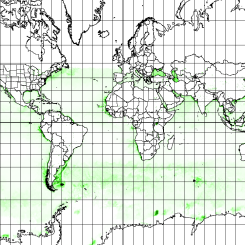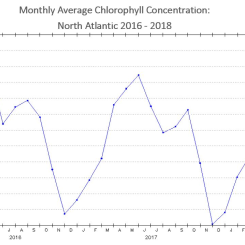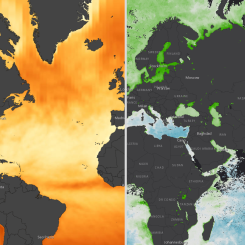Mini Lesson/Activity
Exploring Energy and Matter with Chlorophyll Data
Overview
Students review the NASA video showing biosphere data over the North Atlantic Ocean as a time series animation displaying a decade of phytoplankton blooms and answer questions that follow.
Student Directions
The Sea-Viewing Wide Field-of-View Sensor (SeaWiFS) is an instrument aboard the Seastar satellite. Scientists can observe the color of reflected light from the satellite to determine chlorophyll concentrations. These concentrations show how well plant life is photosynthesizing. Dark blue colors represent warmer areas where there is little life due to lack of nutrients. Green and red colors represent cooler, nutrient-rich areas. Ocean chlorophyll concentration is a measurement of the successful growth of microscopic plants called phytoplankton.
The following video, NASA SeaWiFS Biosphere Data over the North Atlantic, shows satellite data as an animation, displaying 10 years of phytoplankton growth. This animation begins with Earth's rotation until it reaches the North Atlantic
Review the video and then answer the following questions.
Steps:
- Check with your instructor on how to submit your answers.
- Describe how can you tell what season is showing in the video. Identify the indicators of seasonal change.
- Describe what the dark blue areas of the ocean represent.
- Describe what the greens and reds in the ocean indicate.
- Compare the Chlorophyll Concentrations in the coastal areas to the open ocean in the Pacific. What do you observe?
- Compare the Chlorophyll Concentrations of the North Atlantic. What differences do you in the summertime versus the wintertime?
Sources:
- Kuring, N. (2021, November 2). NASA SeaWiFS Biosphere Data over the North Atlantic. YouTube. Retrieved June 29, 2022, from https://www.youtube.com/watch?v=F51uIyfmem8
Teacher Note
Teachers, these mini lessons/student activities are perfect "warm up" tasks that can be used as a hook, bell ringer, exit slip, etc. They take less than a class period to complete. Learn more on the "My NASA Data What are Mini Lessons?" page.
Teachers who are interested in receiving the answer key, please complete the Teacher Key Request and Verification Form. We verify that requestors are teachers prior to sending access to the answer keys as we’ve had many students try to pass as teachers to gain access.
Disciplinary Core Ideas:
- LS1C: Organization for Matter and Energy Flow in Organisms
- LS2B: Cycles of Matter and Energy Transfer in Ecosystems
- ESS2A: Earth Materials and Systems
Crosscutting Concepts:
- Structure and Function
- Stability and Change
Science and Engineering Practices:
- Analyzing and Interpreting Data