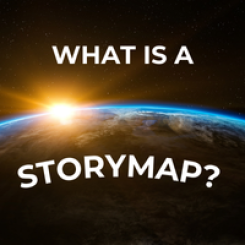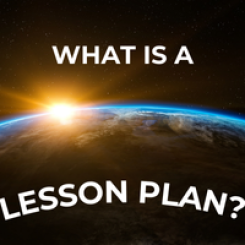What is a Mini Lesson?

My NASA Data supports students and teachers of grades 3-12 in analyzing and interpreting NASA mission data. Teachers love our lesson plans which are available for a variety of phenomena. So, what are mini lessons?
We have heard from teachers that they are also interested in shorter resources that can be used to complement their existing resources, or focus on particular skills or concepts. We have responded by developing "mini lessons" which are pre-generated, ready-to-go, activities incorporating NASA data and resources and are designed to support NGSS standards. They are organized by Earth system sphere and phenomenon.
These are designed to be completed in less than one class period. They are flexible enough to be implemented in different ways based on your instructional needs. They can be used for engagement or formative assessment as well as warm ups, hooks, bell ringers, or exit tickets.
How to Find Mini Lessons
- Each sphere lists all mini lessons for the sphere
- Under the Resources Tab see the link for “All Mini Lessons/Activity.” By default this takes you to a listing of the interactives by sphere, starting with Atmosphere.
-
Any time you are looking at all of the interactives for a sphere, you can quickly toggle between spheres by clicking the appropriate icon.

-
Any time you are looking at all of the interactives for a sphere, you can quickly toggle filter by individual grade level. The default is set to “ALL GRADES,” but you can select ELEM icon for grades 3-5, MIDDLE icon for grades 6-8, or HIGH for grades 9-12.

- The My NASA Data search tool can be used to search by content, standard, or other criteria.
- Explore the full collection of My NASA Data Mini-Lessons on the My NASA Data website and bring the power of NASA science into your classroom today!