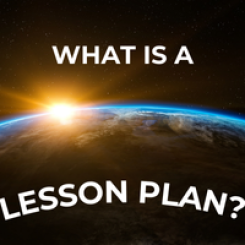What is a StoryMap?
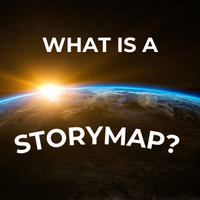
My NASA Data StoryMaps provide an engaging and interactive way to explore Earth science topics using real NASA data. By integrating storytelling with interactive technology, these resources make complex scientific concepts more accessible and relevant to students. StoryMaps empower educators to create meaningful learning experiences that inspire curiosity, critical thinking, and a deeper appreciation for our planet.
A My NASA Data StoryMap is a 5-E learning model interactive, map-based educational resource that combines authentic NASA Earth science data with storytelling elements. These digital tools allow students and educators to explore Earth system processes, environmental changes, and scientific phenomena through engaging visuals, maps, and narratives.
My NASA Data StoryMaps incorporate authentic NASA data and resources and are designed to support NGSS standards. They are organized by Earth system sphere and phenomenon. The StoryMaps have a tab for each of the 5-E areas (Engage, Explore, Explain, Elaborate, and Evaluate) and as such typically take between 2-5 days to fully implement. They are flexible enough to be modified and implemented in different ways based on your instructional needs.
Key Features of a My NASA Data StoryMap:
- Data-Driven Storytelling: Uses authentic NASA Earth science data to illustrate scientific concepts and global environmental changes.
- Interactive Maps & Visuals: Engages students with dynamic maps, images, and multimedia elements that enhance understanding.
- Aligned with Standards: Supports Next Generation Science Standards (NGSS) and other curriculum frameworks.
- Inquiry-Based Learning Approach: Encourages students to explore data, analyze trends, and ask questions about Earth system science.
- User-Friendly Design: Provides an intuitive interface that allows students and educators to navigate through maps and narratives seamlessly.
- Supports Cross-Disciplinary Learning: Integrates Earth science with geography, mathematics, and technology to provide a well-rounded educational experience.
How to Find StoryMaps?
There are several ways to find StoryMaps.
- Within the Earth as a System menu, select StoryMaps Collection
- Within the Visualize Data menu, select StoryMaps Collection
- Within the Resources menu, select StoryMaps Collection
- You will see links for StoryMaps at the bottom of many content pages.
The My NASA Data search tool can be used to search by content type, standard, or other criteria.
Explore the collection of My NASA Data StoryMaps on the My NASA Data website and bring NASA Earth science into your classroom today!