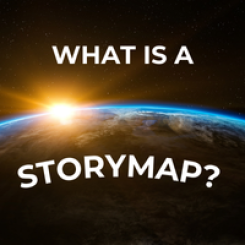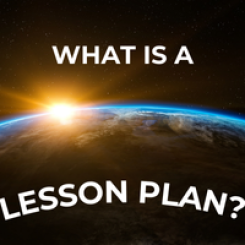What is an Interactive?

My NASA Data Interactives provide an immersive learning experience that makes Earth science data accessible and engaging. By integrating real NASA datasets with interactive features, these tools enhance students’ ability to think critically, make data-driven decisions, and develop a deeper understanding of Earth’s interconnected systems.
A My NASA Data Interactive is a digital tool that allows students and educators to engage with NASA Earth science data in an interactive and meaningful way. These resources enable users to explore real-world scientific phenomena through dynamic visualizations, simulations, and hands-on data analysis.
My NASA Data Interactives incorporate authentic NASA data and resources and are designed to support NGSS standards. They are organized by Earth system sphere and phenomenon. Interactives typically take up to one class period to fully implement. The StoryMaps are a special subset of interactives using the 5-E Lesson Plan Model. As such they can take up to a week of classes to fully implement. They are flexible enough to be modified and implemented in different ways based on your instructional needs.
Key Features of a My NASA Data Interactive:
- Data-Driven Exploration: Provides access to authentic NASA Earth science datasets, enabling users to analyze trends, identify patterns, and draw conclusions.
- Engaging Visualizations: Interactive graphs, maps, and models help bring complex scientific concepts to life.
- User-Friendly Interface: Designed for ease of use, allowing students and educators to manipulate data with simple tools and controls.
- Aligned with Standards: Supports Next Generation Science Standards (NGSS) and other curriculum frameworks.
- Supports Inquiry-Based Learning: Encourages students to ask questions, test hypotheses, and make discoveries through guided or open-ended investigations.
- Customizable for Different Learning Levels: Suitable for middle school, high school, and introductory college courses, with adaptable features for differentiated instruction.
How to Find Interactives?
- Each sphere lists all Interactives for the sphere:
- Under the Resources Tab see the link for “All Interactives.” By default this takes you to a listing of the interactives by sphere, starting with Atmosphere.
-
Any time you are looking at all of the interactives for a sphere, you can quickly toggle between spheres by clicking the appropriate icon.

-
Any time you are looking at all of the interactives for a sphere, you can quickly toggle filter by individual grade level. The default is set to “ALL GRADES,” but you can select ELEM icon for grades 3-5, MIDDLE icon for grades 6-8, or HIGH for grades 9-12.

- The My NASA Data search tool can be used to search by content, standard, or other criteria.
Explore the full collection of My NASA Data Interactives on the My NASA Data website and bring the power of NASA science into your classroom today!