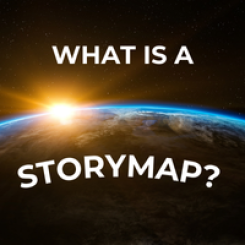What is a Lesson Plan?

My NASA Data Lesson Plans empower educators to bring cutting-edge NASA science into their classrooms, fostering scientific literacy and data-driven decision-making. By engaging students with real-world data, these lessons inspire curiosity, enhance analytical skills, and provide meaningful connections to Earth and environmental sciences.
A My NASA Data Lesson Plan is a comprehensive instructional resource designed to help educators integrate NASA data into their classrooms. These lesson plans provide structured, inquiry-based activities that encourage students to explore real-world scientific concepts using authentic NASA data.
My NASA Data Lesson Plans incorporate authentic NASA data and resources and are designed to support NGSS standards. They are organized by Earth system sphere and phenomenon. They are longer resources that typically take at least one class period to fully implement. Some resources provide an entire week work of material. They are flexible enough to be modified and implemented in different ways based on your instructional needs.
Key Features of a My NASA Data Lesson Plan:
- Aligned with Standards: Each lesson plan is aligned with Next Generation Science Standards (NGSS) and other educational benchmarks, ensuring relevance to classroom curricula.
- Data-Driven Learning: Students engage with real NASA Earth science data to analyze patterns, draw conclusions, and apply critical thinking skills.
- Hands-On Activities: Lessons include interactive components such as data visualizations, graphing, and model-based learning.
- Guided and Open Inquiry: Lesson plans accommodate various levels of inquiry, allowing educators to guide students through structured investigations or encourage independent exploration.
- Customizable for Different Learning Levels: Lessons can be adapted for students to support differentiated instruction.
How to Find Lesson Plans?
- Each sphere lists all Lessons Plans for the sphere:
- Under the Resources Tab see the link for “All Lesson Plans.” By default this takes you to a listing of the lesson plans by sphere, starting with Atmosphere.
-
Any time you are looking at all of the lesson plans for a sphere, you can quickly toggle between spheres by clicking the appropriate icon.

-
Any time you are looking at all of the lesson plans for a sphere, you can quickly toggle filter by individual grade level. The default is set to “ALL GRADES,” but you can select ELEM icon for grades 3-5, MIDDLE icon for grades 6-8, or HIGH for grades 9-12.

- The My NASA Data search tool can be used to search by content type, standard, or other criteria.
Explore the full collection of lesson plans on the My NASA Data website and start incorporating NASA data into your teaching today!