This video provides tips for teachers on helping students make sense of data to help them understand and work with data. It is based on the work of Kristin Hunter-Thomson of Dataspire.org and uses data from the My NASA Data Earth System Data Explorer.
Educational Resources - Search Tool
Do you need instructions for how to use data from the Earth System Data Explorer in Microsoft Excel? Visit this link to access a step-by-step guide.
The Quick Start Guide lists examples of NASA datasets and imagery that could be used for student investigations related to content and practices in the Framework for K-12 Science Education. This Guide is part of an educator toolkit that features resources for grades K-12 that can support and frame student investigations with NASA data and content. Check out the toolkit and samplers for elementary, middle, and high school at https://www.strategies.org/education/educators-toolkit/.
My NASA Data StoryMaps provide an engaging and interactive way to explore Earth science topics using real NASA data. By integrating storytelling with interactive technology, these resources make complex scientific concepts more accessible and relevant to students.
Do you need tools to help using the Earth System Data Explorer? MND offers several ways to learn more about how to use this data visualization tool.
This page explains the purpose of interactives in My NASA Data and how they can be incorporated into instruction and support learning.
NASA Earth Observations (NEO) strives to make global satellite imagery as accessible as possible. Here you can browse and download imagery of satellite data from NASA's constellation of Earth Observing System satellites.
NASA Worldview is a free online visualization tool that is a great launchpad for learners who are new (or veteran) users of satellite data.
My NASA Data has recently released several new resources, StoryMaps, for use in educational settings.

 Grade Band
Grade Band
