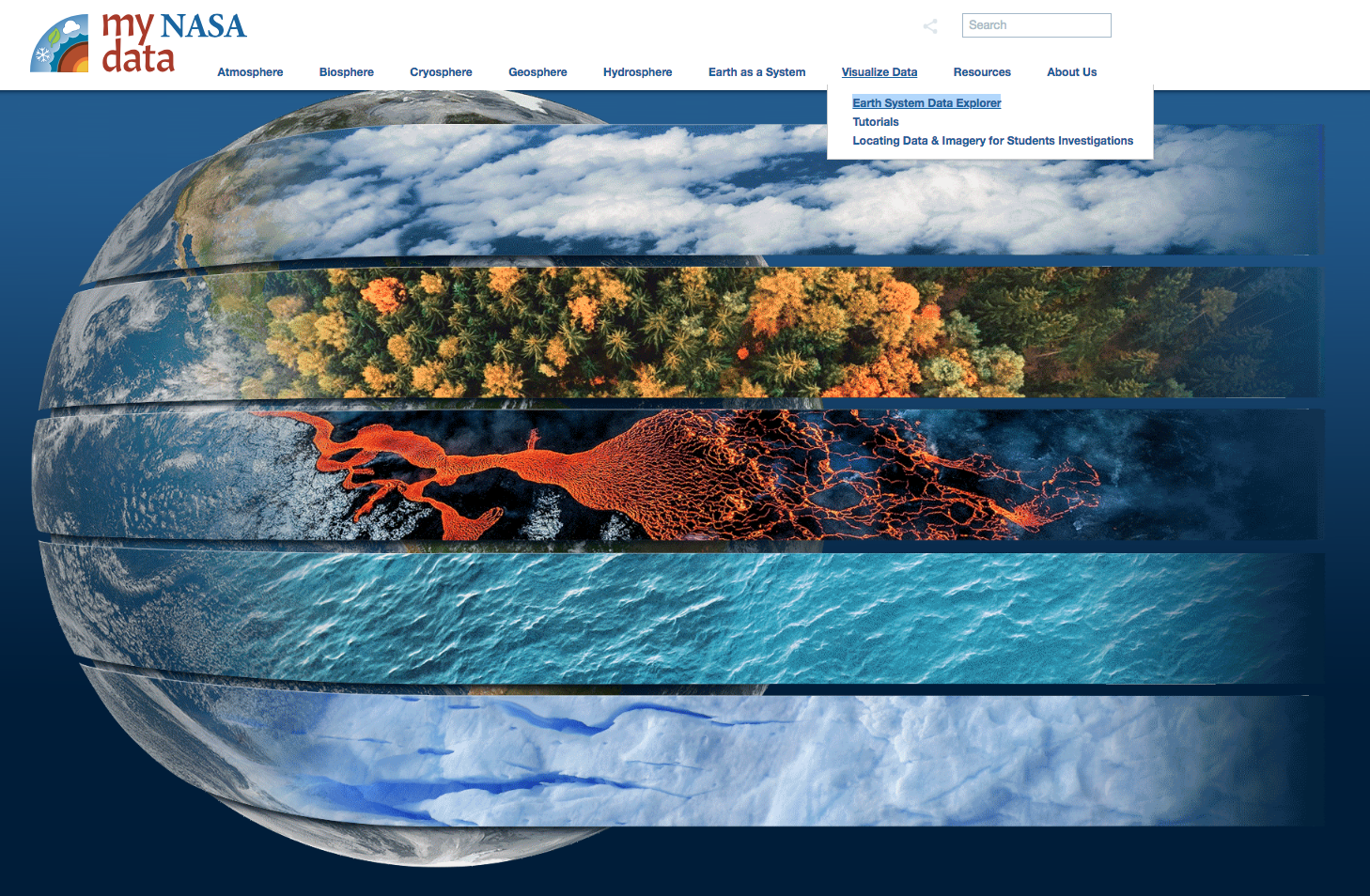| Archived Lesson Plans |
Revised Lesson Plans
More To Be Updated Soon |
| 1492- Using Data to Explain a Journey |
|
| A Comparison of Land and Water Temperature |
|
| Accessing Worldview Data |
|
| Analysis & Application of Seasonal Vegetation Data |
|
| Analysis of Atmospheric Conditions for a High Mountain Retreat |
|
| Analyzing Land Changes Over Time |
|
| Analyzing Tree Rings to Determine Climate Change |
|
| Aruba Cloud Cover Measured by Satellite |
|
| Atmospheric Pressure vs Elevation |
|
| Awenasa Goes to Camp! |
|
| Basic Line Plot |
|
| Blue Marble Matches: Using Earth for Planetary Comparisons |
|
| Carbon Monoxide and Population Density |
|
| Cause and Effect: How do our forests change over time? |
|
| Changing Freshwater Reservoirs |
|
| Circle the Earth – Explore Surface Types on a Journey around Earth |
|
| Cold Clouds and Snowflakes |
|
| Cloudy vs. Clear |
|
| Comparing Temperature and Solar Radiation for Common Latitudes |
Comparing Temperature & Solar Radiation for Common Latitudes |
| Comparison of Snow Cover on Different Continents |
|
| Correlation of Variables by Graphing |
|
| Creating and Analyzing Graphs of Tropospheric Ozone |
|
| Creating Climographs |
See GLOBE's "Making a Climograph: A GLOBE Data Exploration" |
| Do Fireworks Create Air Pollution? |
|
| Does Humidity Affect Cloud Formation |
|
| Does cloud type affect rainfall |
|
| Earths Energy Budget-Seasonal Cycles |
Earth's Energy Budget Seasonal Cycles |
| El Niño Implementation Sequence |
|
| El Niño Lesson |
See "Ocean Impacts of an El Nino Event" |
| Evidence of Change Near the Arctic Circle |
Sea Ice and the Earth System StoryMap |
| Exploring Satellite Imagery and False Color Images |
|
| Exploring Sky Color and Visibility (slides) |
|
| The Frozen Poles Quiz |
|
| Glacier Retreat |
|
| Heat Domes and Ozone Pollution |
|
| How can a series of Landsat images help scientists estimate a forest's age over time? |
|
| Hurricanes As Heat Engines |
|
| Hurricane Dynamics Implementation Sequence |
|
| Hurricane Katrina A Problem-Based Learning Module |
|
| Hurricanes as Heat Engines - Lesson Plan |
|
| Investigating Seasonal Variability in NO2 Concentrations |
|
| Investigating Factors that influence Climate |
|
| Is Grandpa Right Were Winters Colder When He Was A Boy |
|
| Linkages between Surface Temperature and Tropospheric Ozone |
|
| March of the Polar Bears- Global Change Sea Ice and Wildlife Migration |
Sea Ice and the Earth System StoryMap |
| Measuring the Temperature of the Sky and Clouds |
|
| Monitoring Ozone in National Parks |
|
| Monitoring Ozone in the Great Lakes Region |
|
| Mud From the Sky? |
|
| Observing Solar Energy |
|
| Ocean Impacts of an El Nino Event |
Ocean Impacts of an El Nino Event |
| Ocean Currents and Sea Surface Temperature |
|
| Operation Earth: Wildfires |
|
| PM 2.5 & Mortality: Zoom In Inquiry |
|
| Radiation Color Plot |
Observing Solar Energy |
| Radiation and Energy Transfer |
|
| Scale, Proportion, and Quantity: Ice Flow Model |
|
| Scientist Tracking Network |
|
| The Sea Level Rise Quiz |
|
| Seasons |
Observing Earth’s Seasonal Changes |
| Seasons and Cloud Cover, Are They Related |
|
| Seasonal Cloud Cover Variations |
|
| Seasonal Patterns of Aerosols |
|
| Shaconage: Blue Smoke |
|
| Sky Viewer |
|
| Smoke Travels |
|
| Snow cover by Latitude |
|
| The Soil Moisture Quiz |
|
| Solar Cell Energy Availability From Around the Country |
|
| Stability and Change of COVID-19 and Nitrogen Dioxide |
|
| Storm Clouds– Fly over a Late Winter Storm onboard a NASA Earth Observing Satellite |
|
| Studying Snow and Ice Changes |
|
| The Reason for the Seasons |
Seasonal Science-Building Claims from Evidence |
| Trouble in the Troposphere – A Lesson on Tropospheric Ozone |
|
| Tropical Atlantic Aerosols |
Tropical Atlantic Aerosols |
| Unit: Urban Surface Temperatures and the Urban Heat Island Effects |
|
| Urban Heat Islands Implementation Sequence |
|
| Using Aerosol Data to Find Evidence of Volcanic Activity |
|
| Using Graphs: Identify and Interpret |
|
| Using Models in Climate Change Research |
|
| Using Radiosonde Data From a Weather Balloon Launch |
|
| Using Vegetation, Precipitation, and Surface Temperature to Study Climate Zones |
Using Precipitation and Vegetation to Study Climate Zones |
| Using MY NASA DATA to Determine Volcanic Activity |
Using My NASA Data to Find Evidence of Volcanic Activity |
| Validation of Stratospheric Ozone |
|
| Variables Affecting Earth's Albedo |
|
| What's Hot at the Mall? |
|
| Where in the United States is Awenasa? Lesson Plan |
|