Data Literacy Cubes - Archived Page
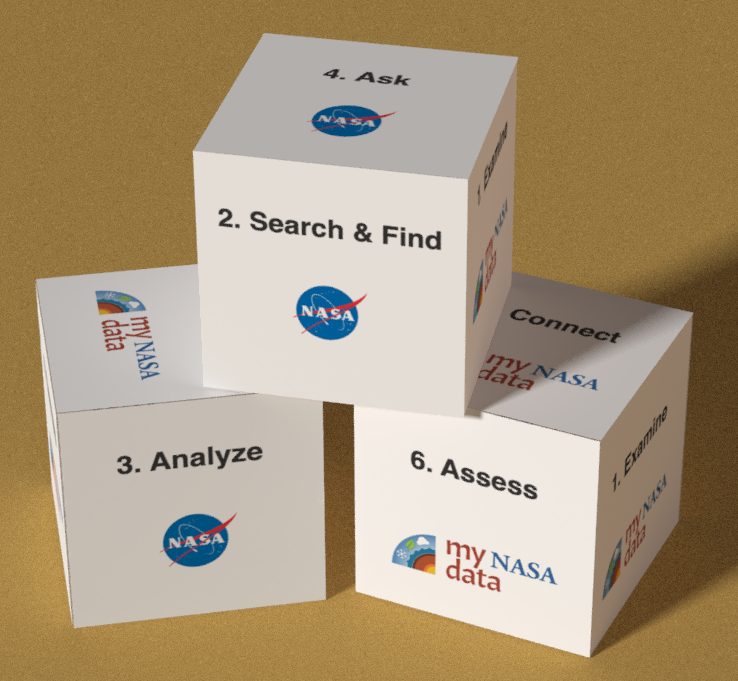
Our Data Literacy Cube Page (and supporting resources) have been updated! The new resources include only 1 cube for all three (maps, graphs, and data) Question Sets, Lexile levels, and addresses WIDA standards for multilingual learners!
Visit the revised data literacy cube guide here!
Educators, consider using the My NASA Data Literacy Cubes to guide students’ exploration of graphs, maps, and datasets to enrich their observations and inferences.
Virtual Teachers: Make a copy of the ![]() Google Form of your choice so that you may assign it directly from your Google Drive into your Learning Management System (e.g., Google Classroom, Canvas, Schoology, etc.). Do you need help incorporating these Google Forms into your Learning Management System? If so, read this
Google Form of your choice so that you may assign it directly from your Google Drive into your Learning Management System (e.g., Google Classroom, Canvas, Schoology, etc.). Do you need help incorporating these Google Forms into your Learning Management System? If so, read this ![]() Guide to Using Google Forms with My NASA Data.
Guide to Using Google Forms with My NASA Data.
Data Literacy Cube sets:
- There are sets for three different cube types. Each cube type has an icon associated with it. Icons are displayed on the right side of My NASA Data pages to indicate which cubes could be used with the content on the page. It is also possible to search content by cube type.
- Maps

- Graphs

- Data

- Maps
- Each cube type has leveled questions to help you differentiate your instruction. The guides contain labeled versions and unlabeled versions of the question for you to use at your discretion. See the bottom left of the labeled question sheets for the designations of the levels.
- Beginner
- Intermediate
- Advanced
- English Language Learners
- Beginner
Materials:
- 1 Cube per group/student
- Consider using Virtual Dice in place of dice/cubes
- 1 matching Question Sheet per group/student
- 1 sheet of paper per student
- Pencil
Teacher Preparation: Print copies of the cube on cardstock and cut out. Assemble the cube with glue. Note: consider laminating after you cut these out for multiple uses. (Gaming dice may be substituted for the cubes.) Also, print off copies of the questions sheets. Distribute to students for group or independent work.
Procedure:
- Distribute one cube per group, as well as the related questions sheets.
- Students roll the cube and find the matching question on the Cube Question sheet. E.g., “Analyze the map.”
- Answer one question found under matching questions on a sheet of paper, labeling the question with the number and letter of the question.
- Repeat Steps 2-4 until at least 10 are answered.
Check out this video for a teacher's review of this resource.
Don't just take our word for how useful these cubes are... read teachers' reviews below:
"I was very impressed with the data cubes [at NSTA] and truly believe that this is a resource that is going to be a game changer for our students!" ~Nikki M., Science Teacher, Kanawha County Schools, Charleston, WV
"The leveled question sheets in the Data Literacy Cube Guide are similar to something I made for my students. This is a big time saver, especially for new teachers." ~ Denise M., Middle School Science Teacher, Mendham Borough School District, Mendham, NJ
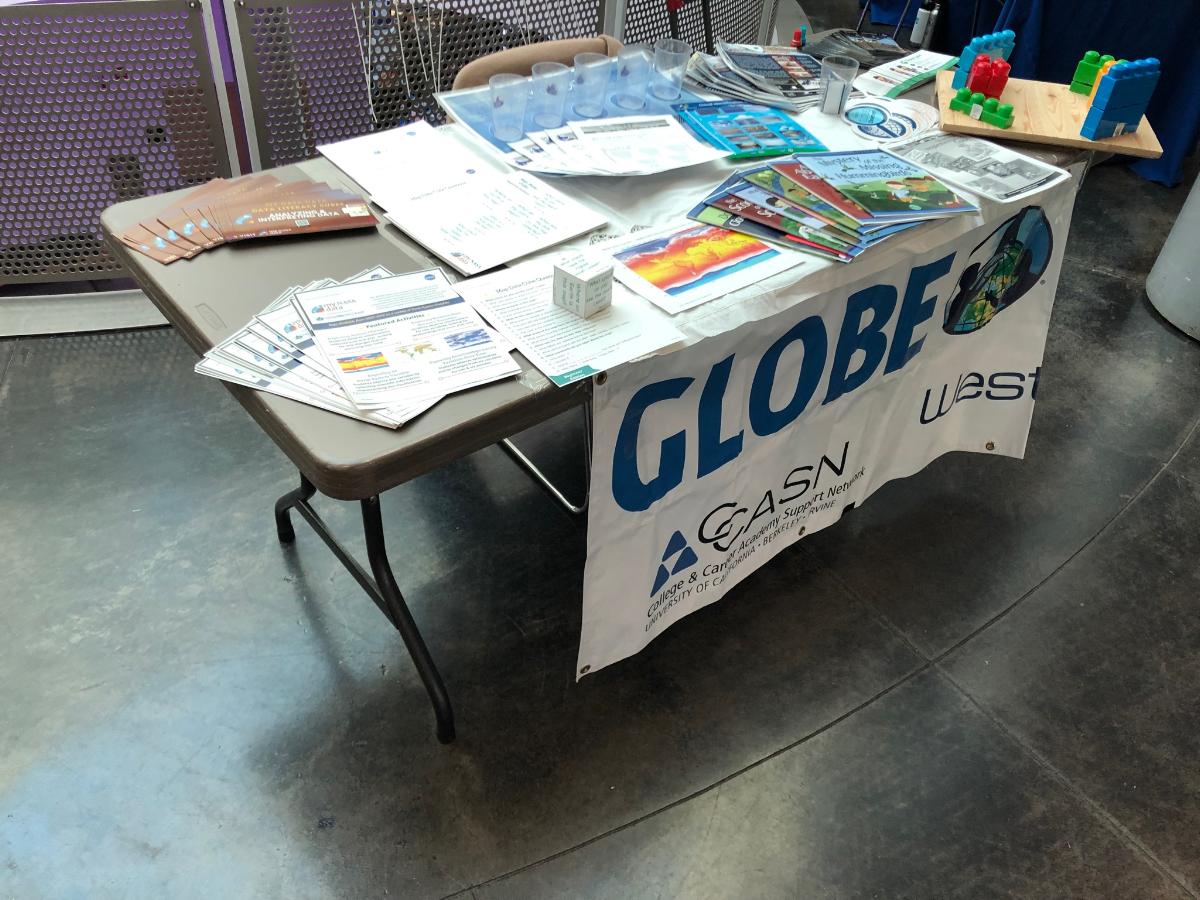 Are you looking for a quick engagement tool to use at a booth or community event?
Are you looking for a quick engagement tool to use at a booth or community event?
Check out these labels from My NASA Data to create your own enlarged data cubes. Use the template to print off on shipping labels (with the following dimensions) and attach to gift boxes.
- Labels per 8-1/2" x 11" sheet: 6 labels per sheet
- Margin Top & Bottom, Left & Right: 0.625" on each side
- Size 3" x 3" Square; Corner Shape: Rounded or Square